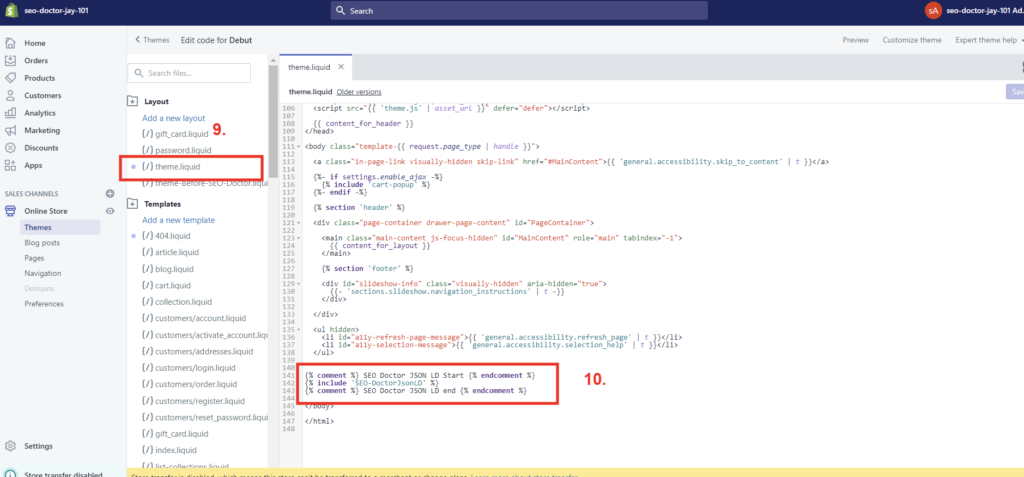How to remove code by SEO Doctor from Shopify Theme?
How to remove left over code for 404 Monitor and JSON LD?
1. Open your Online store and click Click on Themes
2. Click on Action button on right side which opens dropdown with list of possible actions.
3. Click Edit Code option
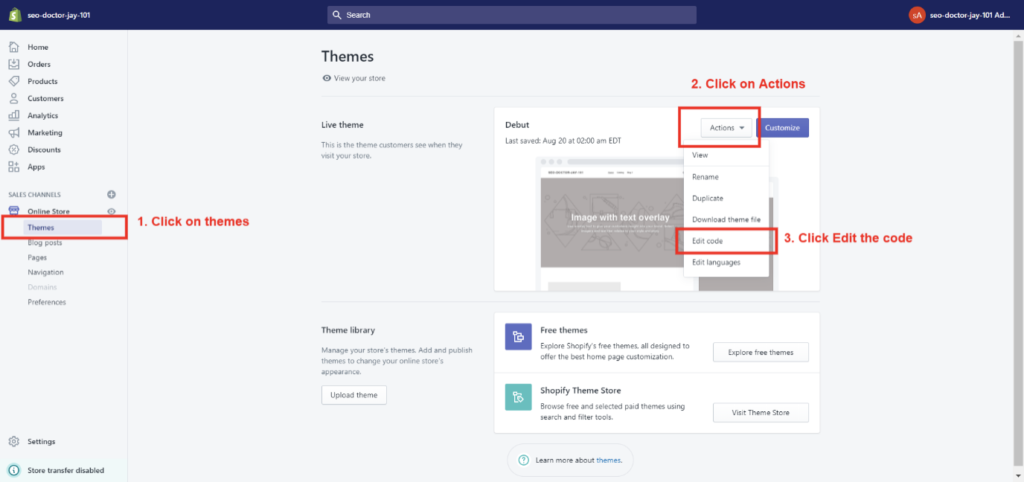
4. Under Templates section find and open 404.liquid file
5. Remove last line of code as shown in image below and SAVE the file.
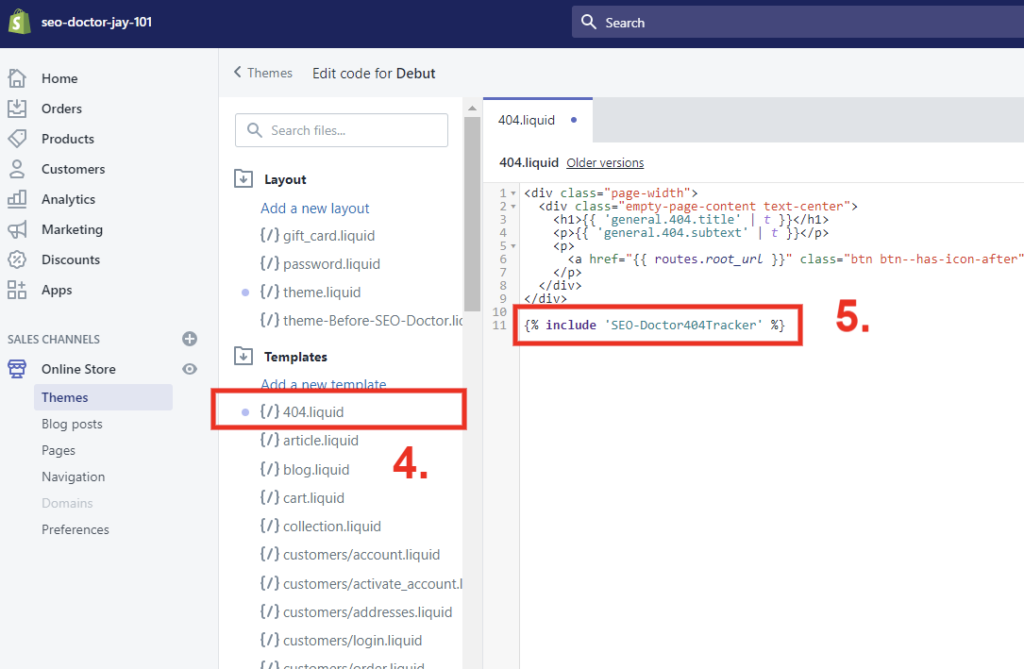
6. Go to Snippets section
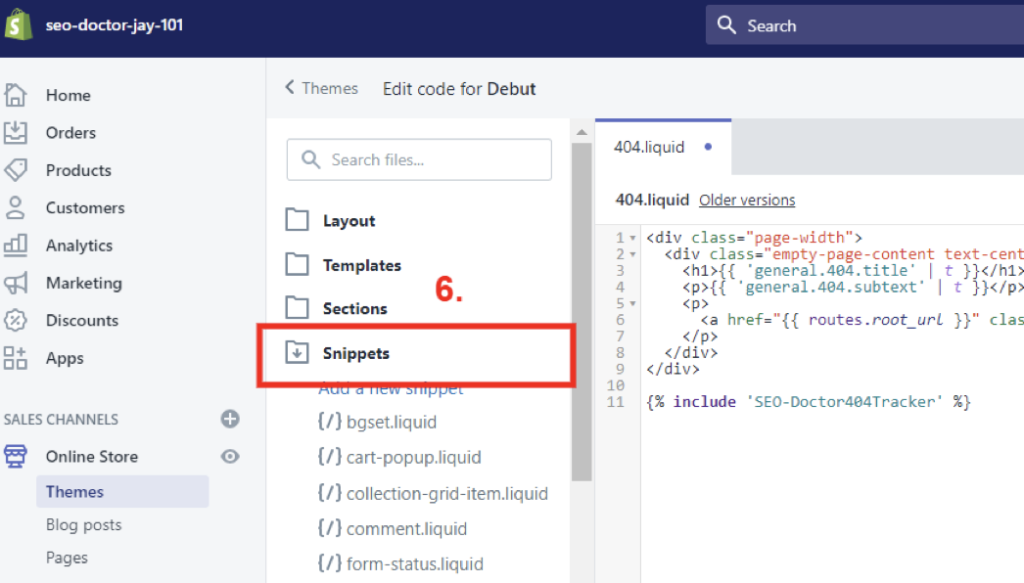
7. Find and open these 2 files
SEO-Doctor404Tracker.liquid
SEO-DoctorJsonLD.liquid
8. Delete them
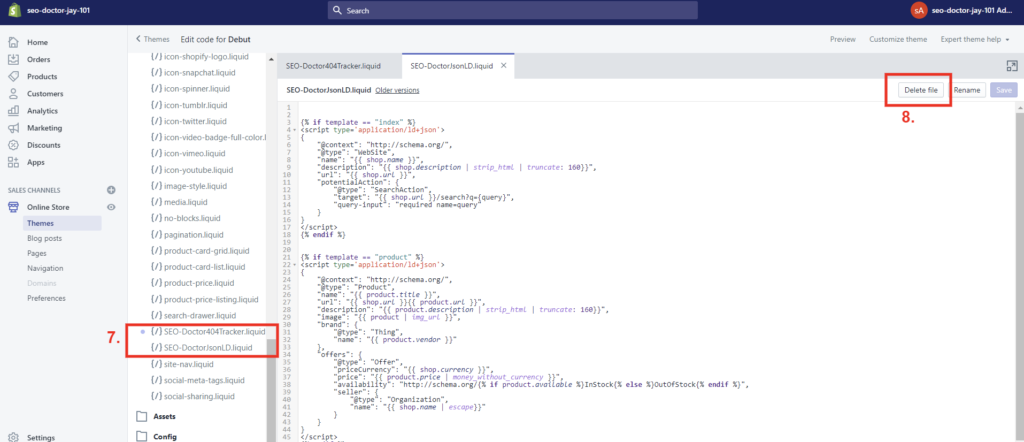
9. Open theme.liquid file under Layout
10. Remove 3 lines of code as shown in image below and SAVE the file.