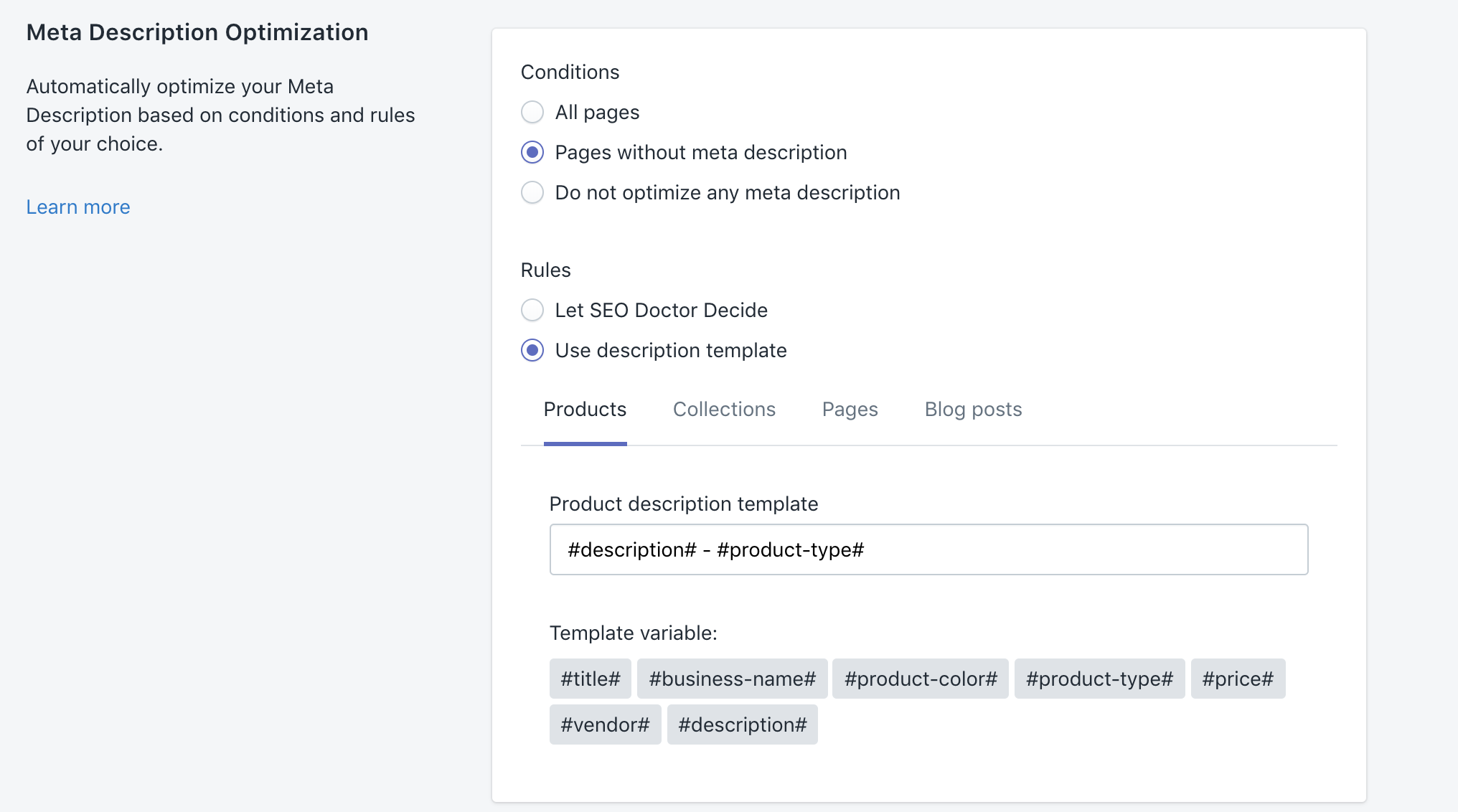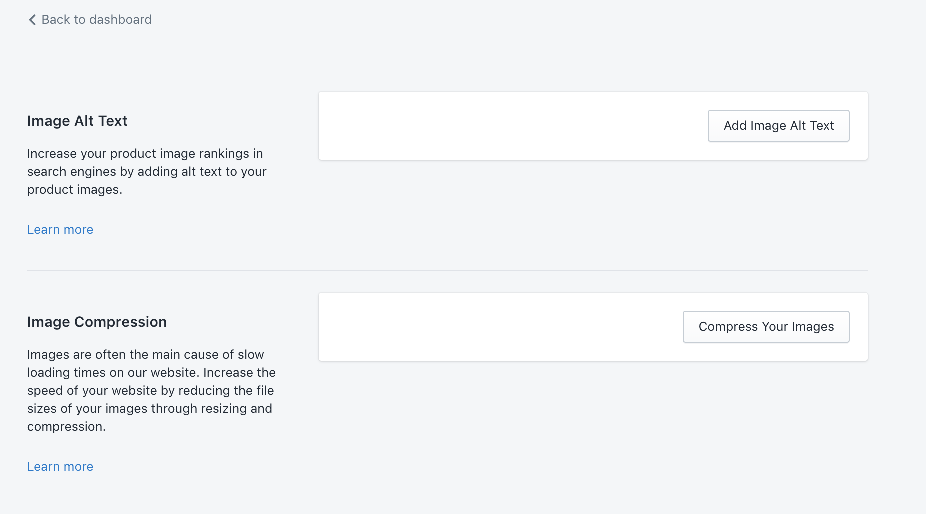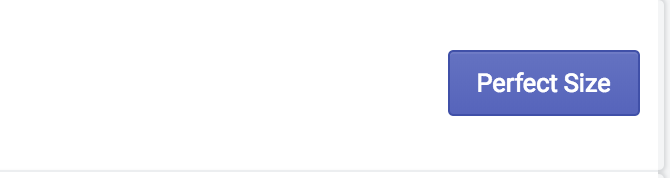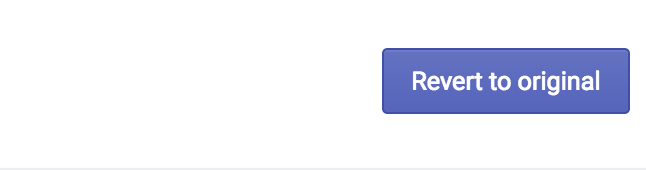Setting up autopilot for your meta titles allows SEO Doctor to automatically follow the rules you have set to fix your meta title issues as they come in.
You start off by deciding which condition you want SEO Doctor to start fixing issues for you. By default the condition is set to Do not optimize any meta titles.
If you are using Google merchant center, it is recommended to use the condition Pages without meta title
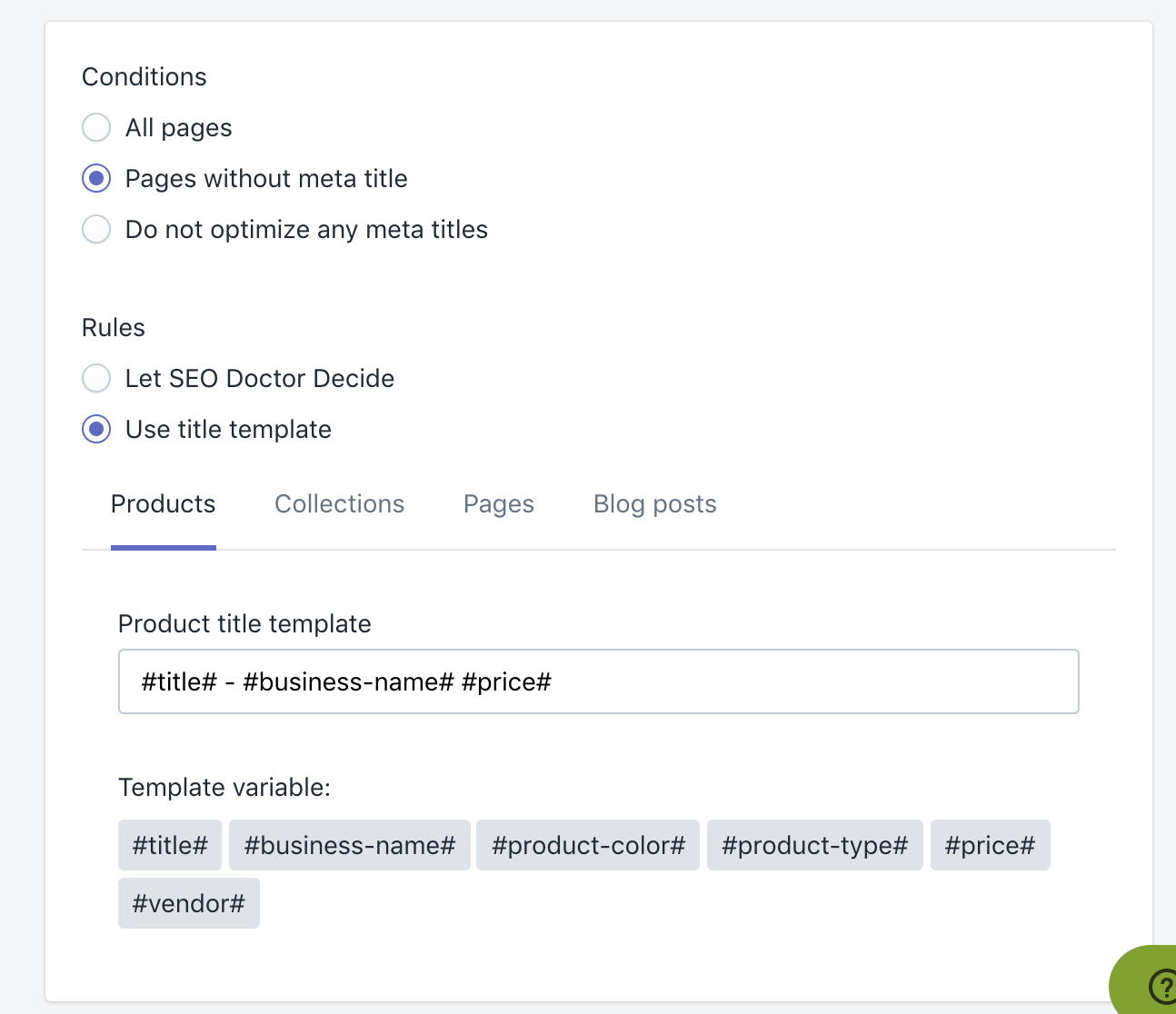
Best Optimization
Conditions
– Set the condition to fix only pages without meta title.
Rules
If you are not familia with using templates select Let SEO Doctor Decide. The template option allows you to control how SEO Doctor generates your meta title. If you know what you are doing, then go ahead and click on Use title templates , add the template variables you want to use and save your settings.