Once you activate a plan that includes Autopilot it will begin processing your products. It takes about 1 minute per product for Autopilot to fix the issues that it can. It will generate the SEO data based on your available product data. In some cases it may not be able to generate the SEO data, for example if your product does not have a description it cannot generate a SEO description.
Installation & Setup
Content Editing
Customization
How To
Latest FAQ
How long does it take to sync my products?
As soon as you install the app the product sync will start. It takes about 10 minutes to sync 100 products. If your sync is taking longer than expected please contact [email protected] and we would be happy to look into sync progress.
Why are my pages not being indexed by Google?
There are a number of reasons why Google might not have indexed all your pages. In most cases you just need to give Google a lot more time to fully index your website.
But if you have waited for 3 – 4 weeks and all your pages are not fully indexed here is a list of things you can do;
- Make sure all the pages not yet indexed have descriptive meta titles and meta descriptions
- Make use you are using high quality images and also you have set alt-text for your images
- Make sure the content on the page is more than 150 words and not duplicated. Content is KING with SEO.
- Check the page speed to be sure it is loading fast. If it is not, try compressing images on the page.
- Finally make sure the page is mobile friendly
Once these issues are resolved. Proceed and re-submit your sitemap to Google.
Also check out this guide from Google
Pages not being indexed by Google – Identifying Crawling Problems
If you notice that some of your pages are not being indexed, do not panic. Google usually needs between 7 – 30 days to completely index all the pages on your website.
It’s been more than 30 days
Start your investigations by typing site:yoursite.com into the Google search bar. Give or take is the number of results returned close to the amount of pages on your site?
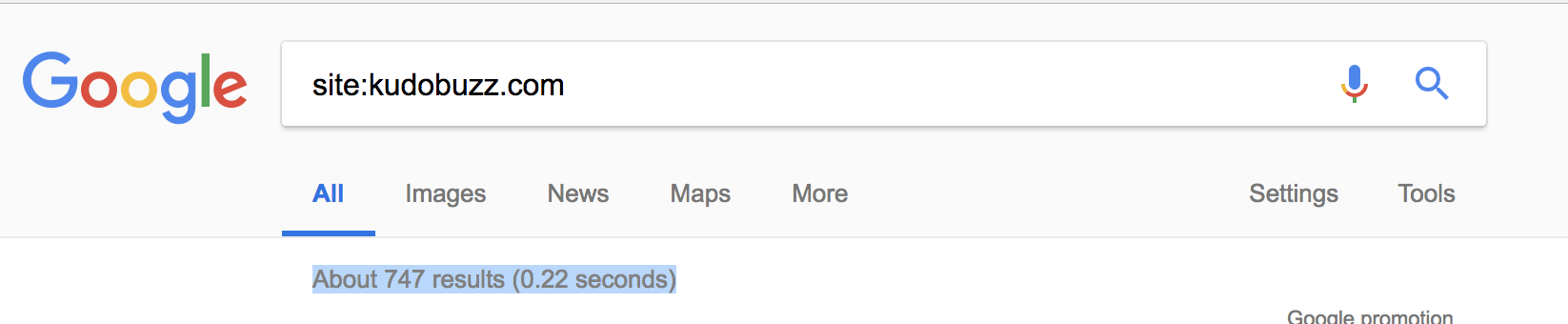
If there’s a huge gap in the numbers then there might be a problem.
Step 1 : Read what Google has to say about the issue here
Step 2 : Make sure the pages not being indexed have proper meta titles and meta descriptions.
Step 3 : Make sure the pages not being indexed are mobile friendly and load relatively fast. Test for mobile friendliness here and test your website’s speed here.
Step 4 : Once you have verified and resolved all the above, send a reconsideration request to Google. Click here